HELLO
1) Please download Class 17 Starter Code
2) Move the following into class-work:
citi-pix and form-test
3) Move the following into homework:
cash-register
4) Solution to list-maker is included
Class #17
11/14/2018
change / submit
• Final Projects:
⇒ Firth deliverable due Monday, November 19th
⇒ JavaScript Draft
• No Class:
⇒ Wednesday, 11/21
List Maker Review
.change()
• Actions users perform in the browser:
⇒ click
⇒ key down / key up
⇒ form submit
• JavaScript can listen and respond to events
.onclick / .click()So far, we've used the click event:
// jQuery
$('#someElement').click(myFunction)
// vanilla JavaScript
document.querySelector('#someElement').onclick = myFunction
function myFunction () {
// do something
}
.change()• The .change() event will fire when the following change:
⇒ <input>
⇒ <select>
⇒ <textarea>
• Useful for rendering dynamic forms
.change()• Apply .change() just as you would .click():
$('#some-input').change(handleOnChange)
function handleOnChange() {
// function body here
}
1. Open citi-pix in SublimeText
2. Follow the instructions in app.js
5 minute break

<form> Element
<form> Element• Forms are used to capture user input
• User input is sent to/processed by the server
• HTML forms can contain any element...
• Typically contain some sort of input
<form> Element• Example form structure:
<form>
<input type="text" placeholder="Name">
<select>
<option value="one">One</option>
<option value="one">Two</option>
</select>
<input type="checkbox"> Checkbox 1
<input type="checkbox"> Checkbox 2
<input type="submit" value="Submit Form">
</form>
.submit()
.submit()• Fires when <form> elements are submitted
$('#my-form').submit(handleFormSubmit)
function handleFormSubmit () {
// do something!
}
• On submit, sends form data to server (the backend)
• Only works on <form> elements
• More info on form submission
.submit()• Specifically, .submit() will fire when:
⇒ User clicks <input type="submit>
⇒ User clicks <button type="submit></button>
⇒ User presses enter key while a <form> child is focused
• Note: There is an issue re: submitting forms...
• ...Open form-test in Sublime Text
Prevent Default Behavior
• Some events/elements have default behaviors
• Ex: <a> tags change the browser's location
<a href="http://google.com">Google</a>
• Most of the time, we can depend on the default
• Sometimes we want to override these behaviors
• Override defaults using .preventDefault()
$('#my-form').submit(handleFormSubmit)
function handleFormSubmit(event) {
event.preventDefault()
// your code here!
}
• An event option is given to the handling function
• May see this referred to as evt, or just e
• Event handlers can access the DOM's event obj
• Each event type generates a different event object
• We can optionally access the event via the handler:
function handleClick(event) {
console.log(event)
}
1. Open up cash-register in Sublime Text
2. Follow instructions in app.js
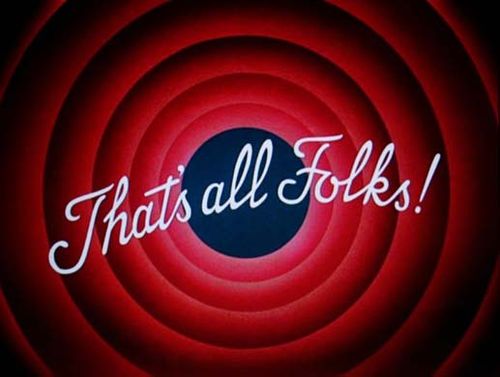
• jQuery Plugins
• Google Maps API Tutorial