HELLO
1) Please download Class 13 Starter Code
2) Move the following into class-work:
• lifetime-supply
• calculator-box
3) The following solutions are included:
• rgb-color-choice-solution
Class #10
10/29/2018
jQuery (pt. 1)
• Final Projects:
⇒ Third deliverable due Monday, November 5th
⇒ HTML/CSS Rough Draft
Open lifetime-supply; write JS for the following:
1. Store your current age into a variable
2. Store a maximum age into a variable
3. Store a favorite drink into a variable
4. Store an amount per day into a variable
5. Calculate how much you would drink for the rest of your life!
6. Output your results to the user
jQuery
• jQuery IS JavaScript (source code)
• jQuery is a JavaScript library
• Collection of battle-tested code
• Increases the speed/stability of development
• Why reinvent the wheel?
• 1000's of JS libraries (and growing)
• Written by John Resig (lives in Brooklyn)
• Motto: "Write Less, Do More"
• tl;dr makes working with JS easier:
⇒ HTML / CSS manipulation
⇒ Event handling (click events)
⇒ AJAX
• Bonus: Covers JS's browser inconsistencies
Pure JavaScript:
http://codepen.io/josephjbliss/pen/uqdCw
jQuery:
1) Use $() to select HTML elements:
$('#element')
2) Attach jQuery methods to the above selector:
$('#element').css('background', 'blue')
jQuery CSS Selectors
$('x')• Similar to document.querySelector()
• The $('x') function - select all of the 'x'
$('.nav-links') // select all elements with class "nav-links"
$('h2') // select all <h2>'s
$('p a') // select all <a>'s inside of all <p>'s
$('p, a') // select all <p>'s and <a>'s
• The $('x') function takes ANY CSS selector
• Select ID's using the # (hashtag):
$('#element')
$('#element div')
• Select Classes using the . (period):
$('.someClass')
$('.someClass p')
• $('div')
⇒ Select all HTML <div> elements
• $('#element')
⇒ Selects the first HTML with an ID of "element"
• $('ul li .social-link')
⇒ Select elements with class social-link that are inside <li> elements which are inside <ul>
HTML Manipulation
.html()
Reads the HTML (and text) inside the selected element:
$('#element').html()
.html('<h1>a heading</h1>')
Overwrites the HTML inside the selected element:
$('#element').html('<h1>a heading</h1>')
Codealong
Click Event
JavaScript:
function handleClick() {
// do something
}
document.querySelector('#element').onclick = handleClick
jQuery:
function handleClick() {
// do something
}
$('#element').click(handleClick)
CodeAlong
<input> & .val()
<input> and .val()JavaScript:
document.querySelector('#element').value
// returns the value inside of #element
jQuery:
$('#element').val()
// returns the value inside of #element
<input> and .val()• Getting values, use .val()
$('#element').val()
// returns the value inside of #element
• Setting values, use .val('text')
$('#element').val('Keanu Reeves')
// sets the value of #element to 'Keanu Reeves'
Using jQuery
Option 1: Download and store jQuery locally
1. Download jQuery from http://jquery.com/download
2. Save it as jquery.js in the project's js directory
3. Create a <script> tag ABOVE your JS files
<script src="jquery.js"></script>
<script src="my-js-project.js"></script>
Option 2: Link to an external jQuery source (CDN)
1. Locate an externally hosted version of jQuery
2. Create a <script> tag ABOVE your JS files
3. Point the src attribute to the jQuery CDN
<script src="https://code.jquery.com/jquery-1.11.3.js"></script>
<script src="my-js-project.js"></script>
• <script> tags should always be placed:
⇒ At the BOTTOM of your <body>
⇒ Right before the closing </body> tag
• JS references the DOM - need to build it first!
• Remember: load <script>'s LAST
CSS Manipulation
.css()JavaScript:
document.querySelector('#element').style.color = 'red'
jQuery:
$('#element').css('color', 'red')
.css()• Set Single Property:
$('p').css('background-color', 'pink')
• Multiple Properties:
$('#element').css({ 'height': '100px', 'width': '100px' })
1. Open calculator-box in SublimeText
2. Add a <script> tag to include jQuery
3. Include the following behavior:
• Clicking on a "plus" box adds to the total in the center
• Clicking on a "minus" box subtracts from the total
• Clicking the red box makes the background of the center box red
• Clicking the blue box makes the background of the center box blue
• Clicking the center box make its background white and resets the value to zero
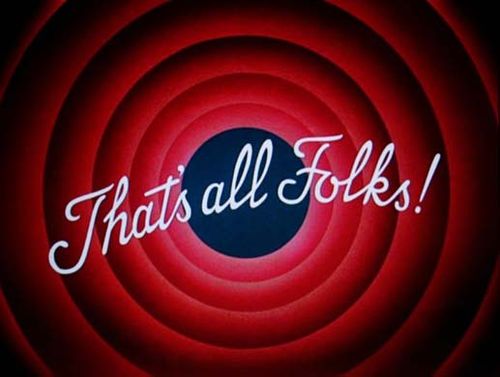
• Toggling element visibility (hide vs. show)
• Manipulating element attributes using .attr()
• The $(this) keyword
• Document traversal (walking the DOM)