HELLO
1) Please download Class 11 Starter Code
2) Move the following into your class-work directory:
• first-javascript
3) The solution to relaxr is included
Class #11
10/22/2018
Introduction to JS
• Final Projects:
⇒ Second deliverable due Monday, October 29th
⇒ Wireframes
Intro To JavaScript
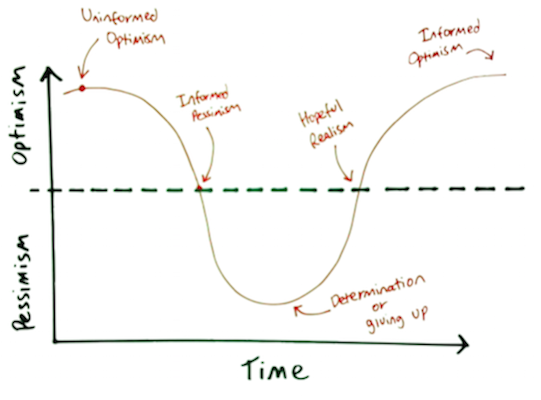
• JavaScript ≠ Java
• Born in 1995 - created in 10 days by Brendan Eich
• Most recent version: ECMAScript 2018 (ES9)
• JavaScript is one of the most popular languages
• Attwood's Law ⇒ "Any application that can be written in JavaScript, will eventually be written in JavaScript."
• Current version is ES8; most developers using a mix of ES5-ES9
• ES ⇒ ECMAScript (European Computer Manufacturers Association)
• FEWD will focus on the ES5 implementation
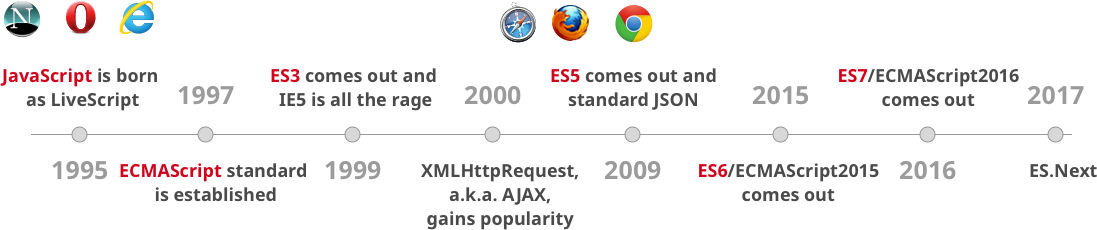
JS in the Browser
Most uses of JavaScript fall into four categories:
1) Responding to user actions (events)
2) Changing HTML Content
3) Changing CSS Styles
4) Sending/retrieving data to/from the server
A few examples:
⇒ Adding / removing elements
⇒ Changing CSS on-the-fly
⇒ Detecting user interactions (clicks, scrolling, etc.)
⇒ Form validation
⇒ Loading dynamic content (ex: infinite scroll)
HTML/CSS
• HTML/CSS are used to define initial page state
• HTML/CSS are static
JS
• JS is used to define how page state can change
• JS is dynamic
Intro To Programming
Q: What is a program?
⇒ Set of instructions that tells a computer how to do a task
Q: What is programming?
⇒ Writing instructions in a way the computer understands
Q: How do I become a programmer?
⇒ Learning how to "think" like a computer
Introducing: Chandler-bot
• You have to speak the same language
• Steps execute sequentially
• Steps need to be granular and precise
• The computer will only do what you tell it to do
• The computer is never wrong
Pseudo Code
• Process of thinking through a program, step-by-step
• No actual code is written
• End result is an outline that can be converted into code
• Allows you to focus on problem solving, not the layout of the code and its syntax
• Don't need to know how to code, to write pseudo code!
• Let's write pseudo code for a thermostat:
User inputs a temperature, if the current temperature is colder, turn the heat on, otherwise turn the heat off
• Things to think about:
⇒ What are the inputs for our program?
⇒ What is the desired output of our program?
set target_temperature = 72
get current_temperature = 68
if current_temperature < target_temperature
turn_heater_up
if current_temperature >= target_temperature
turn_heater_off
Working Locally With JS
• JavaScript files use the .js extension - script.js
• Two methods to link HTML and JS:
⇒ External (as a separate file):
<script type="text/javascript" src="script.js">
⇒ Locally (in our HTML):
<script type="text/javascript">
// Write JavaScript here
</script>
</body>
1. Open first-javascript directory in SublimeText
2. Add the following to index.html, above </body>
<script type="text/javascript" src="script.js"></script>
3. Add the following to script.js
alert('This is an alert. This is annoying');
4. Save and open index.html in the browser
Let's take a Break

JavaScript Basics
• In the machine, there is only data
• Data are separated by type:
⇒ Numbers: 1, 2, 100
⇒ Strings: "cats", "i love javascript"
⇒ Booleans: true and false
⇒ Objects: { name: "Keanu Reeves" }
• Used for arithmetic: (operators: +, -, *, / )
2 + 2, 5 - 2, 8 * 20, 100 / 2
• Advanced operations contained in the Math library:
⇒ Math.pow(2,3) = 8
⇒ Math.sqrt(25) = 5
• Used to represent text: "Hello, World!"
• Notable for string concatenation:
'c' + 'a' + 't'
// "cat"
• Can concatenate different data types (numbers, variables) with strings:
'i have ' + 2 + ' cats'
// "i have 2 cats"
JS Basics: Variables
• Often, you will want to keep track of data in a program
• Declare using the var keyword
• Will store the piece of data in memory
• Use the variable's name to "call" it (retrieve it from memory):
var x = 2;
var y = 3;
x
// 2
x + y
// 5
• Take care when naming your variables!
• Variable names should reflect the data they describe
• Other naming conventions:
⇒ Names should start with a lowercase letter
⇒ Cannot use spaces; use camelCase:
var currentTemp = 70;
var targetTemp = 73;
Document Querying
• Popular use case of JS is to "talk" to HTML/CSS
• Browser creates document to communicate with JS
• Majority of FE work leverages this document
• The Document Object Model (DOM)
• Always start with the document!
document.querySelector('selector')
⇒ Returns first element matching the selector
⇒ Can query for elements, classes, and ID's
document.querySelector('#some-id')
// returns the first element with id of "some-id"
document.querySelector('.some-class')
// returns the first element class of "some-class"
1. Open first-javascript in SublimeText
2. Add the following elements to index.html:
<h1 id="title">Some Title</h1>
<p id="text-chunk">A block of text! Yay! Content! SEO!</p>
3. Use a document query to target the above elements and change their text color
Hint: combine your query with .style.color = 'red'
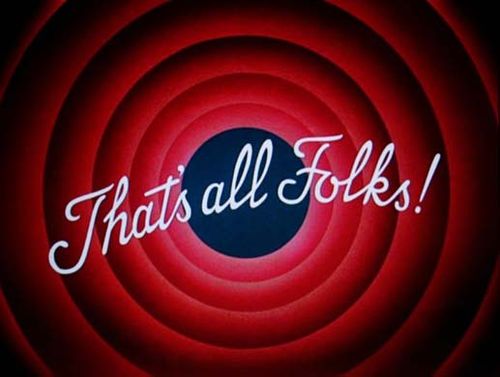
• More JavaScript!
• Functions
• The DOM
• JavaScript events
• Getting Input/Writing Output