HELLO
1) Please download Class 07 Starter Code
2) Move the following into your homework directory:
• startup-matchmaker
3) The solution to last class's lab/hw is included:
• fashion-blog-part2-solution
Class #07
10/08/2018
Page Layout: Lab
• Final Projects:
⇒ First deliverable due Monday, October 22nd
⇒ Two weeks away!
⇒ Project proposal/ideas
⇒ Wirefames if possible!
Final Project
• Culmination of all skills/technologies (and then some...)
• Five deliverables; due weekly starting next Monday, October 16th
• Watch out for scope creep!
• Student Gallery: http://gallery.ga.co/
Floats/Clears Review
• Enable advanced layout by altering a block element's "flow"
• Three rules:
1) Floated elements should be assigned a width
2) Floated elements will shift left or right, until:
⇒ They reach the side of their parent
⇒ They encounter another floating element
3) Floated elements need to be cleared
• Example
• How we "handle" floating elements
• Various approaches to clearing elements:
⇒ clear CSS property
⇒ overflow: auto;
⇒ clearfix class
• The hard part is knowing which to use!
• Open startup-matchmaker in SublimeText
• Build what you see in spec.png
• Styling help can be found in readme.txt
• Will have to research the following CSS properties:
⇒ background-position
⇒ border-radius (rounded corners)
⇒ rgba color values (used for opacity)
Font Awesome
• Font Awesome provides a set of free (paid) icons
• Easy to use; add the following to your <head>:
<link rel="stylesheet" href="https://use.fontawesome.com/releases/v5.3.1/css/all.css">
• Add icons in HTML:
<i class="fas fa-heart"></i>
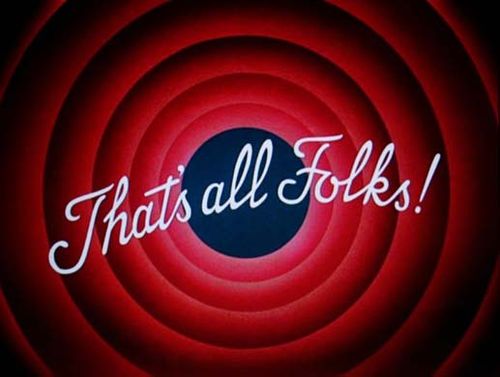
• box-sizing: border-box
• Responsive Web Design Overview
• Fluid Layout
• Media Queries