HELLO
1) Please download Class 06 Starter Code
2) Move the following into your class-work directory:
⇒ horizontal-nav
3) fashion-blog-solution is included
4) Move the following into your homework directory:
⇒ fashion-blog-part2
Class #06
10/03/2018
Page Layout: Floats
• Final Projects:
⇒ First deliverable due Monday, October 22nd
⇒ Project proposal/ideas
⇒ Wirefames if possible!
Questions
Q: If you link multiple CSS files, which one takes precedence if there are conflicts?
A: The last style sheet loaded will take precedence.
<link rel="stylesheet" href="css/boostrap.css">
<link rel="stylesheet" href="css/style.css">
Q: What are the benefits of Semantic HTML?
A: Beyond SEO, semantic HTML is also used for:
• Accessibility (screen readers)
• Internationalization
• Interoperability (help other programmers understand the code)
Horizontal Navigation
How did you build Fashion Blog's nav?
<ul>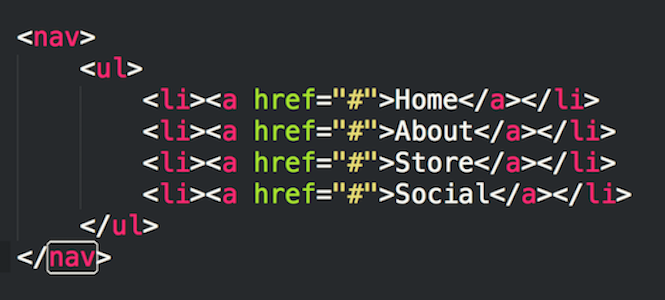
<a>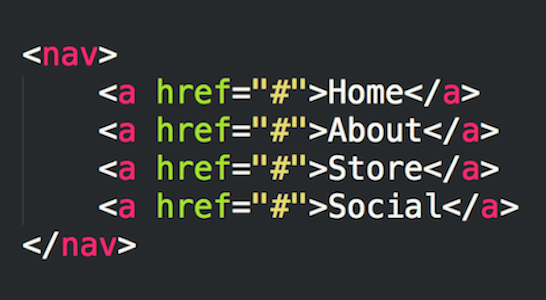
<a>• Cons of the <a> approach:
⇒ <a> tags are INLINE elements
⇒ Cannot set margin-top or margin-bottom
⇒ Cannot set height or width
• Can set display: block...but would have to use CSS floats
display: inline-block
inline-block• Display block elements...inline
• Can still set box model properties:
• height / width
• margin
• padding
• Note: IE6 and IE7 do not support display: inline-block
1) Open horizontal-nav in SublimeText
2) Use spec.png and readme.txt
3) Do not worry about pixel perfection
Floats
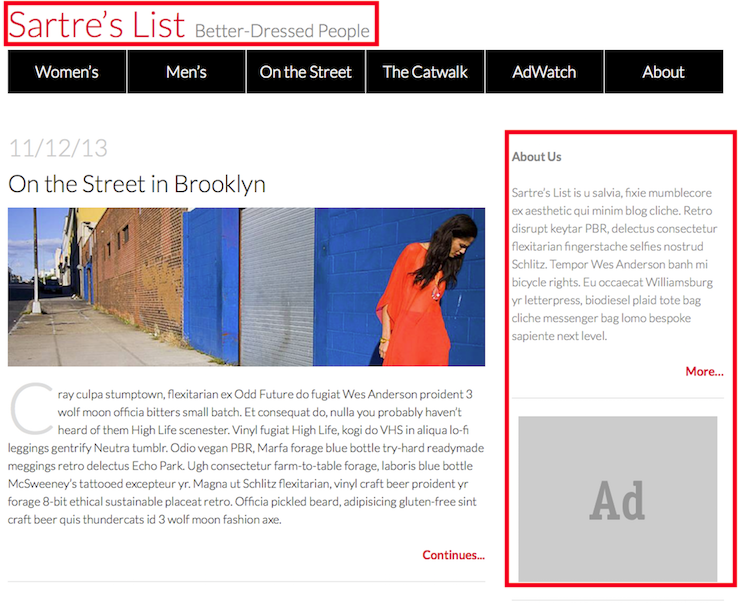
• CSS positioning property
• Another tool for rendering block elements inline
• Enables more robust web layouts
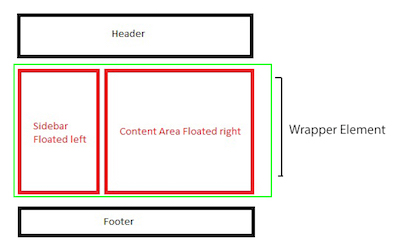
• Applied as follows:
.sidebar {
float: right;
}
• Valid values: left, right, none
• Original purpose: allow text "wrap" around images
• Now: technique for advanced web layouts
Floats + Layout
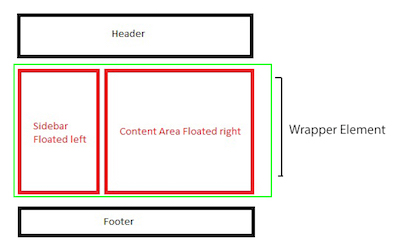
Clearing Floats
• Floated elements do not give their parent any height:
1) Objects further down the page will render incorrectly
2) If there are only floated objects within an object, it will collapse
• To prevent rendering issues, we must handle, or clear, floats
• Three methods:
1) overflow: hidden;
2) The clear CSS property
3) The "clearfix"
• Add the following to the collapsed element:
overflow: hidden;
• Tells browser to recognize height of the content
• Technically isn't clearing - parent cannot clear child's floats
• Establishes a new block formatting context
• Elements that create new BFC's acknowledge child's floats
Clear Class1) Define the following in your CSS:
.clear {
clear: both;
}
2) Place empty div AFTER the floated elements
<div id="floated-right"></div>
<div id="floated-left"></div>
<div class="clear"></div>
• Define the following in your CSS:
.clearfix:after {
content:"";
display:table;
clear:both;
}
• Add the class to the element that has collapsed
• Source
1) Open fashion-blog-part2 in SublimeText
2) Build what you see in design.png
3) Copy found in copy.txt
4) Will have to look up :first-letter
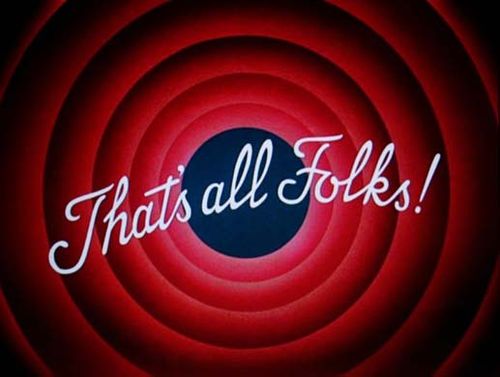
• Floats/Clear review
• Layout lab