HELLO
1) Please download Class 05 Starter Code
2) Move the following into your class-work directory:
• fashion-blog
3) Solution to last week's HW is included:
• travel-bucket-list-solution
Class #05
10/01/2018
Intro to Page Layout
• Final Projects:
⇒ First deliverable due Monday, October 22nd
⇒ Project proposal/ideas
CSS SPECIFICITY
• Not all CSS-selectors are created equal!
• Inline Styles > ID's > Classes > Elements:
#article-title { color: red; }
.section-heading { color: blue; }
p { color: yellow; }
• What color is the element's text?
<p id="article-title" class="section-heading">an important paragraph</p>
• Which selector is more specific - CodePen:
p.article {
color: blue;
}
.article {
color: red;
}
• p.article > .article
• Elements with a CSS class are more specific that just a class
• Which selector is more specific:
p.article {
color: blue;
}
.container .article {
color: red;
}
• .container .article is more specific than p.article
• Remeber, classes > elements
Pseudo Selectors
• Pseudo selectors allow styling given an element's state
• Consider an <a> tag's states:
⇒ Unvisited
⇒ Visited
⇒ Hover
⇒ Active
• Pseudo classes can target each state with CSS
• Pseudo selectors are applied using the : (colon)
SELECTOR:PSEUDO_CLASS {
...styles
}
• Pseudo selectors work with id, class, and element selectors:
a:hover {
color: green;
}
.nav-link:visited {
color: pink;
}
#home-link:active {
color: orange;
}
• Common pseudo selectors:
⇒ :first-child - first child of its parent
⇒ :last-child - last child of its parent
⇒ :nth-of-type(n) - every nth child of its parent
Developer Tools
• Chrome tool (all major browsers have a variant)
• Peek under the hood and inspect underlying code
• Crucial for debugging; helps locate errors
• Enable on-the-fly HTML and CSS changes
• Contains a JavaScript console
Go to http://google.com
OSX: command + option + i
PC: F12
Did you check your console?
Semantic HTML
Semantic HTML:
The use of HTML markup to reinforce the semantics, or meaning, of information in webpages, rather than merely define its presentation or look
Or...
Introduces meaning to the webpage, rather than just the presentation
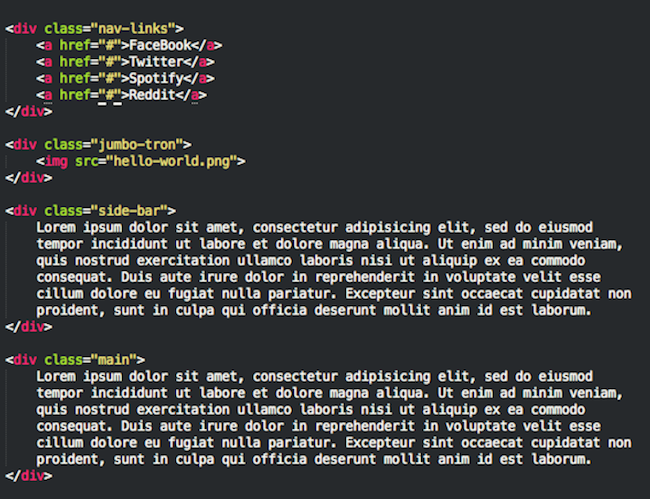
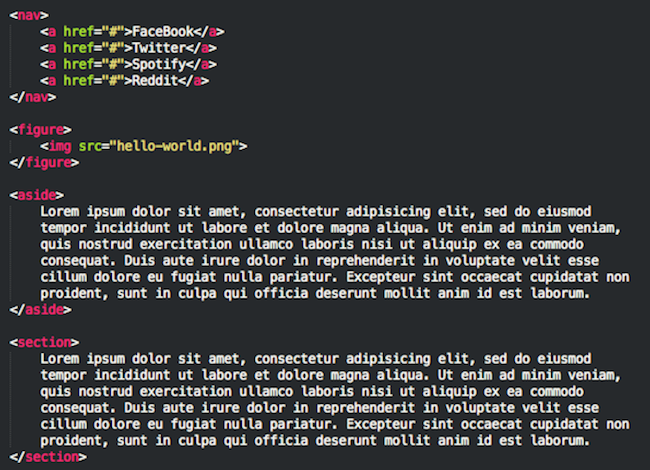
• The following behave exactly like the <div>:
<header>
<footer>
<nav>
<section>
<aside>
<article>
• The difference is semantics; each possesses a meaning
<header>
• Defines a header for a document
• This is different from the <head> element
<footer>
• Defines a footer for a document
<nav>
• Defines navigation links
<section>
• Defines a section in a document
• Sections group various components
<aside>
• Defines content aside from the page content (sidebar)
<article>
• Defines an article (as in a blog or news site)
Semantic Layout Example:
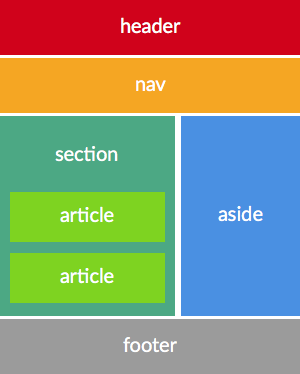
1) Open fashion-blog in SublimeText
2) Build design.png
3) Copy located in copy.txt
4) Design specs can be found in readme.txt
5) Lato font included in <head>
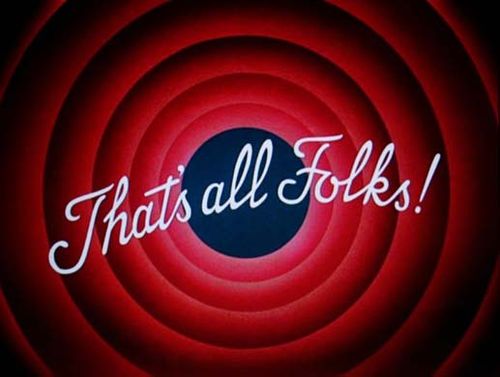
• Horizontal Navigation
• display: inline-block;
• CSS Floats/Clear
• Float Lab