HELLO
1) Ensure your homework is pushed to Github
2) Download Class 03 Starter Code
3) Copy keanu directory into class-work
Class #03
09/24/2018
Introduction to CSS
Warmup
1. Open keanu in SublimeText
2. Markup copy.txt with HTML in about.html
3. Ensure about.html contains proper structure:
⇒ DOCTYPE
⇒ html
⇒ head & body
4. Use anchor tags to link the .html files (index, about, films)
CSS Intro
• CSS => Cascading Style Sheets
• Proposed in 1994 by Håkon Lie ("How Con Lee")
• Stylesheet language that describes HTML markup
• Separates document content (HTML) / document styling (CSS)
⇒ "Separation of concerns"
• Start a new CodePen
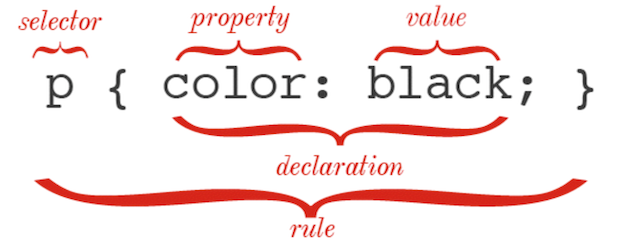
• Sets the text color of every paragraph, <p>, to black
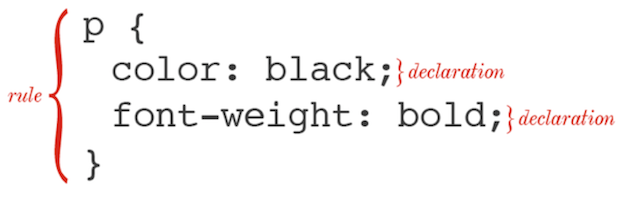
• One selector can have multiple declarations
• Common for each declaration to have its own line
CSS Color Property
• Text color can be set with color:
h1 {
color: red;
}
• Color values can be specified using:
⇒ color keyword: red
⇒ rgb value: rgb(255, 0, 0)
⇒ hex code: #FF0000
span {
color: red;
}
• Simple, but least-descriptive
• red, green, blue, etc.
⇒ deeppink
⇒ chartreuse
span {
color: rgb(255, 0, 0);
}
• Bit more complicated, bit more powerful
• First value is red; second is green; third is blue
• Each value in a range 0 - 255
p {
color: #463DB3;
}
• Very robust...but there's maths happening
• How it works: "The Code Side of Color"
• Adobe Color: https://color.adobe.com
• color ⇒ Applies color to text
p {
color: rgb(255, 0, 0);
}
• background ⇒ Applies a background color to elements:
p {
background: rgb(0, 255, 0);
}
Fonts and Text
• font-weight
⇒ Sets the "thickness" of the font
⇒ normal and bold; values 100 - 900 (if supported by font)
• font-style
⇒ Sets a "slant" to the font
⇒ normal and italic
• font-size
⇒ Pixel values (12px); percentage (75%)
• font-family
⇒ Applies a particular font to the element
⇒ Accepts multiple values
⇒ End with: serif, sans-serif, or monospace
p {
font-family: 'Comic Sans MS', helvetica, sans-serif;
}
• text-align
⇒ how text is oriented within the containing block
text-align: left;
• text-decoration
⇒ controls extra-textual visual emphasis (underline)
text-decoration: underline;
Code Along
CodePen5 minute break

Working with CSS
• Three ways to apply CSS to HTML:
1) Inline CSS
2) Embed in HTML using a <style> tag
3) Link to an external file using the <link> tag
<p style="color: blue; font-size: 14px;">
Keanu Reeves is Johnny Utah
</p>
<p style="color: blue; text-decoration: underline;">
Or is Johnny Utah Keanu Reeves?
</p>
• Not a good practice
• Makes debugging difficult
• ONLY USE IF WRITING HTML EMAILS
• You will make enemies
Do NOT Use Inline CSS!
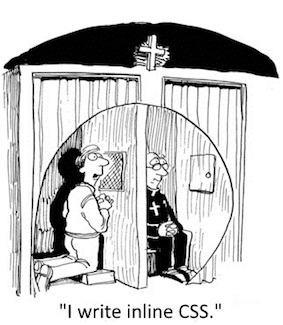
<head> embed
<!DOCTYPE html>
<html>
<head>
<style type="text/css">
h1 {color: red;}
p {color: blue; font-size: 14px}
</style>
</head>
<body>
...
• Preferred to inline styles, as styles are concentrated
• Bloats HTML pages
• Can make debugging large applications difficult
<!DOCTYPE html>
<html>
<head>
<title>Super Awesome Website</title>
<link rel="stylesheet" type="text/css" href="style.css">
</head>
<body>
...
• Like <title>, placed within <head>
• Truly separates HTML from CSS
• Easiest to debug; just go to your CSS file!
<link rel="stylesheet" type="text/css" href="style.css">
• rel
⇒ Specifies relationship between current document and linked document
• type
⇒ Specifies the media type of the linked document
• href
⇒ Specifies the location of the linked document
1. Re-open keanu directory
2. Link styles.css to all three .html files
⇒ Hint: styles.css is located inside the css directory
⇒ Hint2: Consider the name of the folder holding styles.css
3. Begin lab work
• At the root of your GitHub folder, you should have the files:
⇒ index.html and resume.html
• Add a styles.css file to the same directory
• The index.html will be the landing page for your course portfolio
1) Add new HTML (perhaps a paragraph on why you are taking FEWD)
2) Make a list of links to your homework and class work
3) Style the HTML with CSS
4) Commit and push your changes
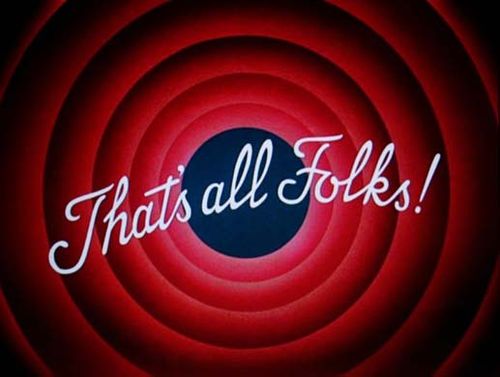
• Nested and grouped CSS selectors
• The Box Model: padding, border, and margin
• Identifying specific elements using class and id