HELLO
Class #02
09/19/2018
Introduction to HTML
Warmup
1. Open your Github repo in SublimeText (click and drag)
2. Create a new directory, class-work, inside of your repo
3. Create a new file, index.html, inside of class-work
4. Add some HTML to this file
5. Commit these changes
6. Push these changes to the cloud
7. Check https://github.com to ensure changes have been made
How the Internet Works
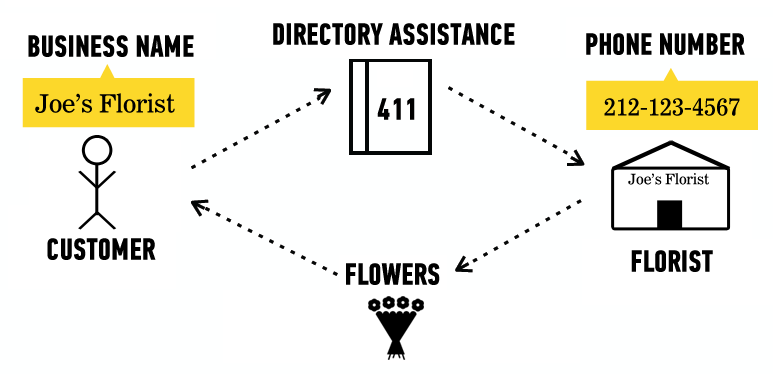
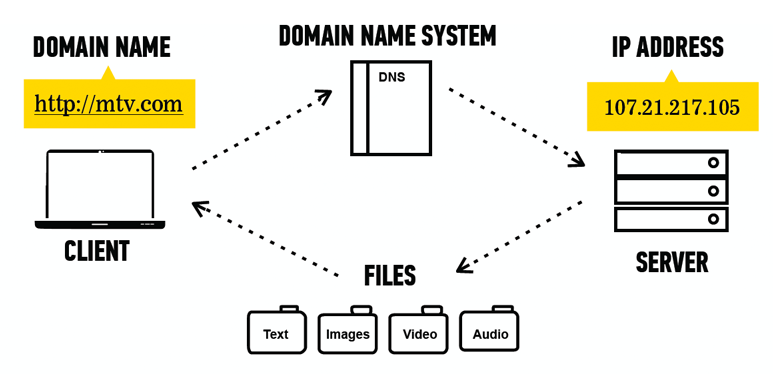
• Websites are really just collections of files:
⇒ HTML
⇒ CSS
⇒ JavaScript
• Hosted on specialized computers ⇒ servers
• Goals for FEWD: create/organize/host these files
• Plain text files (they are not compressed; you can read them)
• Different file extensions:
HTML => .html
CSS => .css
JavaScript => .js
• Each file type has a particular responsibility
HTML
Content / Structure / Presentation
CSS
Style / Design
JavaScript
Behavior / Interaction
HTML
• HTML => Hypertext Markup Language
• Invented in 1989 by Sir Timothy Berners-Lee
• Majority of the websites you've visited are rendered in HTML
• Web browsers parse (read) HTML and render (display) the results
• Fundamental building-block of HTML is the element
• Most elements consist of:
⇒ Opening tag: <p>
⇒ Content: text, image, video, other elements, etc.
⇒ Closing tag: </p>
• The content is what the user sees
• The tags tell the browser how to present the content
• Note: Some tags do not have a closing tag: <img>, <hr>
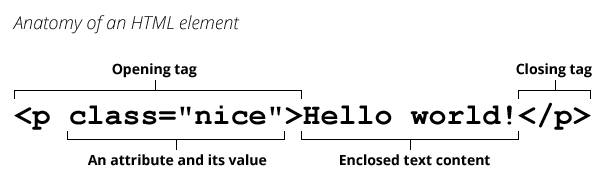
• The user will only see "Hello world!"
• The browser applies styling to <p> elements
HTML Tags Review
<h1></h1>
• Displays text as a title
• Tags <h1> through <h6>
• <h1> represents the most important title
• SEO: search engines pay attention to headings
<h1></h1>
<h2></h2>
<h3></h3>
<h4></h4>
<p></p>
• Used to group related chunks of text
• Like heading tags, browsers will apply default styling
<p>
Lorem ipsum dolor sit amet, consectetur adipisicing elit.
Dolores corporis perspiciatis amet autem sapiente fugiat sunt.
</p>
<p>
Lorem ipsum dolor sit amet, consectetur adipisicing elit.
Dolores corporis perspiciatis amet autem sapiente fugiat sunt,
labore eum totam facere, assumenda
magni nobis sequi cumque dolore officiis laudantium. Ea, beatae.
</p>
<ul>
<li> First Item </li>
<li> Second Item </li>
<li> Third Item </li>
</ul>
• <ul></ul> defines an
unordered list
• <ol></ol> defines an ordered list
• Use together with <li></li>
<ul>
<li>Point Break (1991)</li>
<li>Bill and Ted's Excellent Adventure</li>
<li>Speed</li>
</ul>
1) Download starter code
2) Open ga-press-release.txt
3) Open a new http://codepen.io
4) Describe ga-press-release.txt using HTML
5) Make sure you do not exit your CodePen!
5 minute break

HTML Structure
1. Open any webpage
2. Right-click
3. 'View Page Source'
• The first line of an HTML document:
<!DOCTYPE html>
• Document type declaration
• Tells browser the "flavor" of HTML
• Modern websites should use HTML5 doctype
1999
<!DOCTYPE html PUBLIC "-//W3C//DTD XHTML 1.0 Strict//EN" "DTD/xhtml1-strict.dtd">
2012+
<!DOCTYPE html>
<html>• <html> is HTML...
• All HTML should live between <html>...</html>
• Represents the root of your HTML document
• Within our <html> tags, we have:
<head></head>
<body></body>
<head>• <head> is the first tag inside <html>
• Adds additional, behind-the-scenes content
• Not displayed, but is machine parsable
• <title> : adds title to page
• <meta> : adds data...about data (keywords, author)
• External CSS documents are linked in the <head>
<body>• <body> is the second tag inside <html>
• Follows the <head>
• Holds content for the user to see
• Majority of HTML lives here
<!DOCTYPE html>
<html>
<head>
<title>The Website Title</title>
</head>
<body>
<h1>ALL HTML CONTENT HERE!</h1>
</body>
</html>
1. Create a directory, homework in your repo
2. Create a directory, ga-press-release, in homework
3. Create an index.html file inside ga-press-release
4. Copy your code from CodePen into index.html
5. Save your code and right-click to open in browser
1. Restructure the page using proper HTML
2. Include:
• <!DOCTYPE html>
• <html>
• <head>
• <title>
• <body>
<img> tags
<img> tags• Images are placed using the <img> tag
• <img> has no closing tag
• Requires a src attribute
• Both are valid:
<img src="cookie.png">
<img src="cookie.png"/>
src attribute• The src attribute can be a relative/absolute path:
• Relative:
<img src="cookie.png">
• Absolute:
<img src="http://matrix.espaciolatino.com/keanu1/kean006.jpg">
1. Search Google images for "General Assembly"
2. Save an image as logo inside ga-press-release
3. Add an <img> tag that points to this image in index.html
<img src="IMAGE_NAME_HERE">
What is a website?
A collection of files:
HTML
CSS
JavaScript
Can you have more than one html file?
Anchor Tags
• <a> tags navigate between HTML pages
• href attribute tells the browser where to go:
<a href="https://generalassemb.ly">General Assembly</a>
• Wrapped content is displayed: General Assembly
• Like images, anchor tags use relative/absolute paths
1. Open the root of your Github repo (where index.html is)
2. Add a new file, resume.html, to the same directory
3. Ensure index.html and resume.html use proper HTML structure
4. Add two <a> tags to index.html:
Absolute: link to your page of choice (LinkedIn, portfolio, etc)
Relative: link to resume.html
5. Add a <a> tag to resume.html that links back to index.html
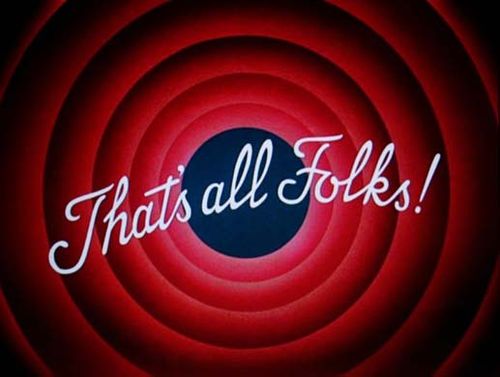
1. Finish ga-press-release
2. Finish your portfolio index.html and resume.html
3. Complete the Dash Pre-work (projects 1 - 3)
• Introduction to CSS
• Common CSS Properties (colors, font, text)